Hover Over Maximize Button On Browser – Press Middle Click Button On Mouse.
Just go to the maximize button on the upper right of the browser title bar, square or up arrow icon (depending on theme), and press the middle click button on the mouse. And once you do that, it will vertically maximize the browser window.

This is different then just double clicking around the border as that maximizes the browser window across the entire desktop. So it’s a little bit different vertically maximizing the browser window vs full screen maximizing.

Some people may find it helpful to just maximize vertically when they want to keep something in perspective by keeping the horizontal aspect ratio but expanding the vertical view of the browser.
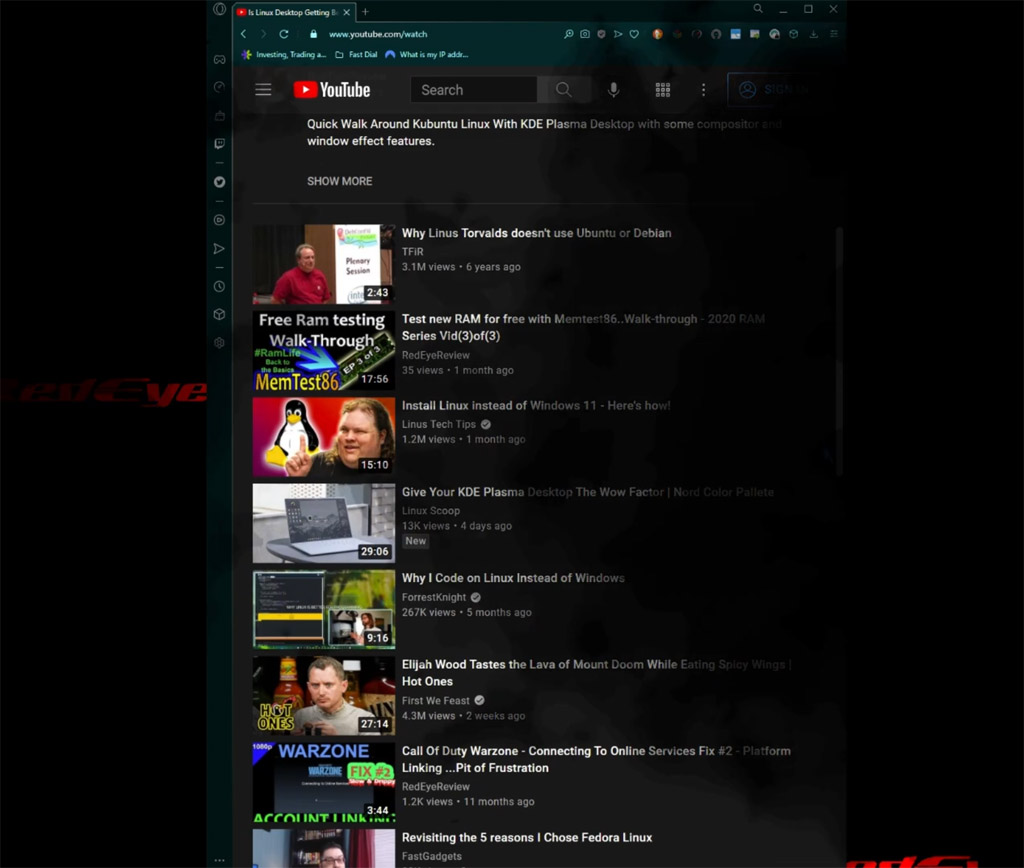
Similar Effect In Windows 10
In Windows 10, we can do this by hovering over the top border of the browser window, wait for the resize cursor to appear, and then double click with the left mouse button; that would vertically maximize the browser window in Windows 10.
But in Kubuntu, you have to go to the maximize button on the browser and press the middle-click button on your mouse to achieve the same effect.

Hopefully, this helps resolve a similar issue on your system as well.


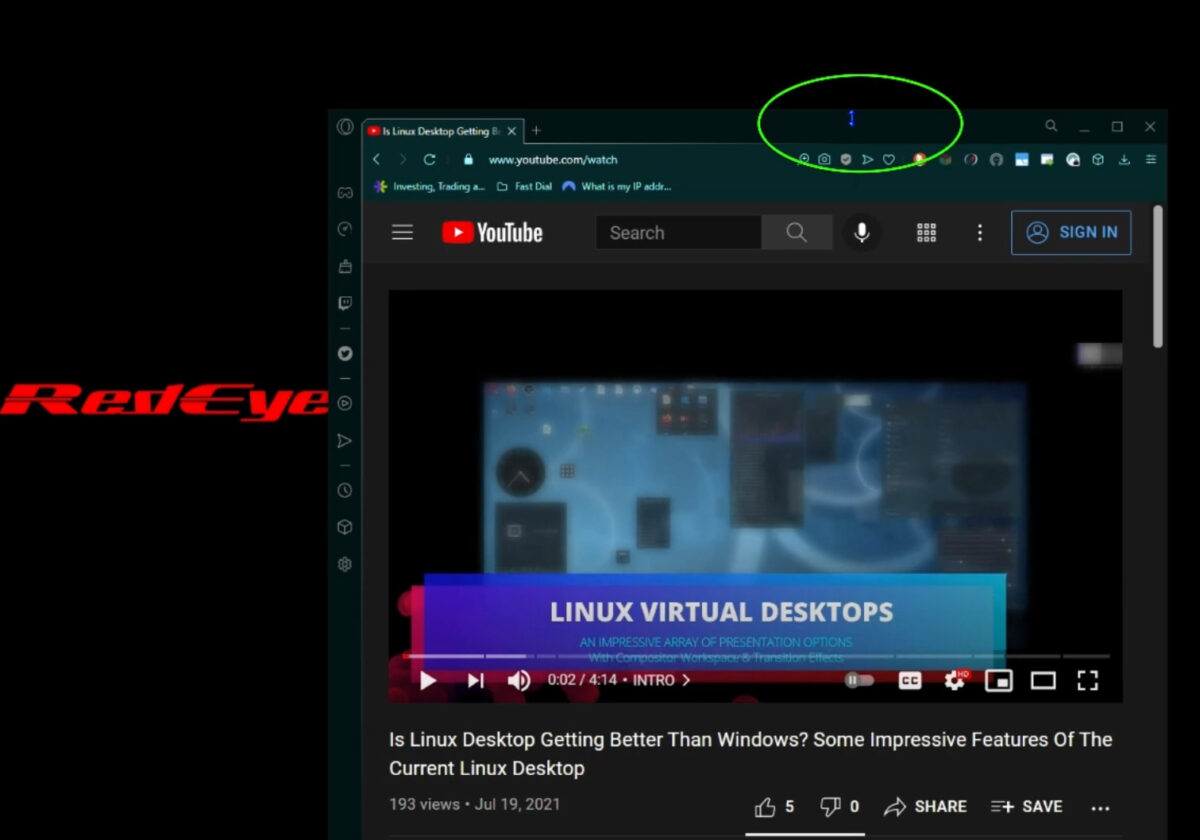
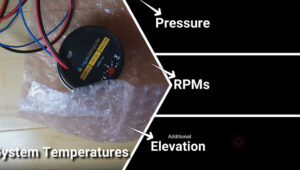

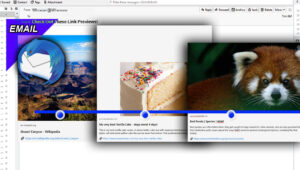
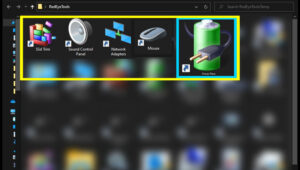





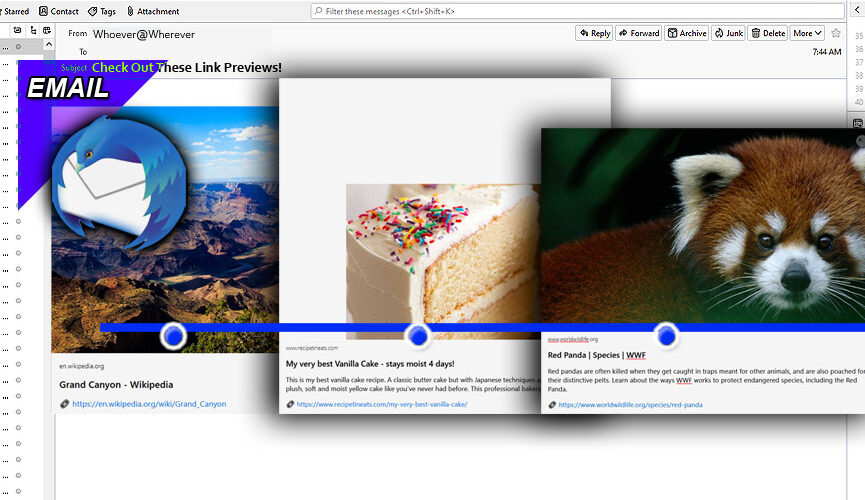

@gataya this might work for you