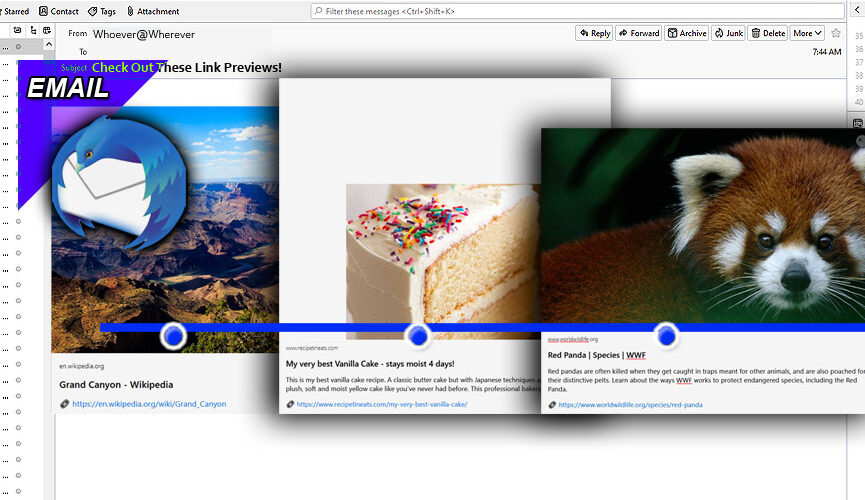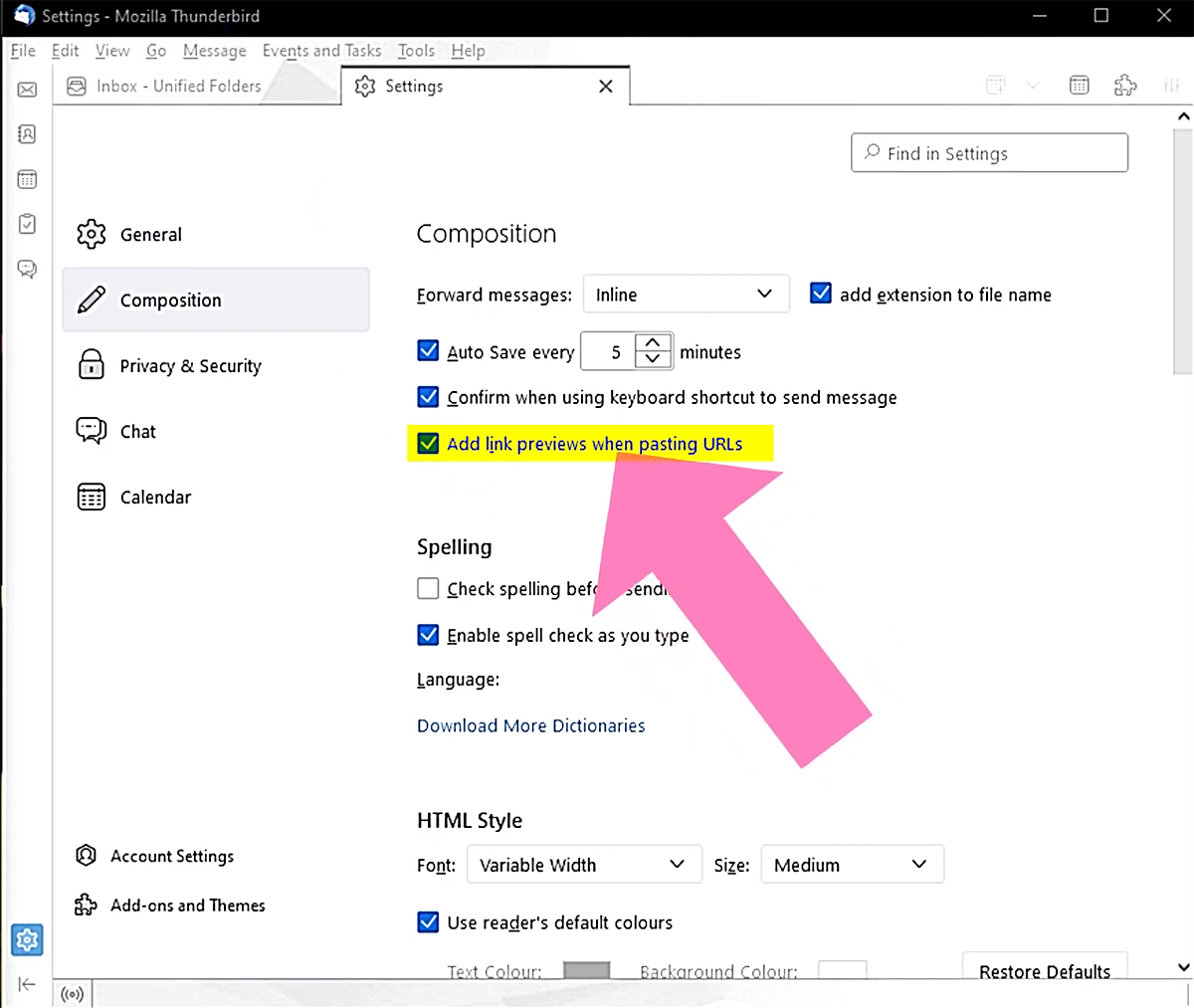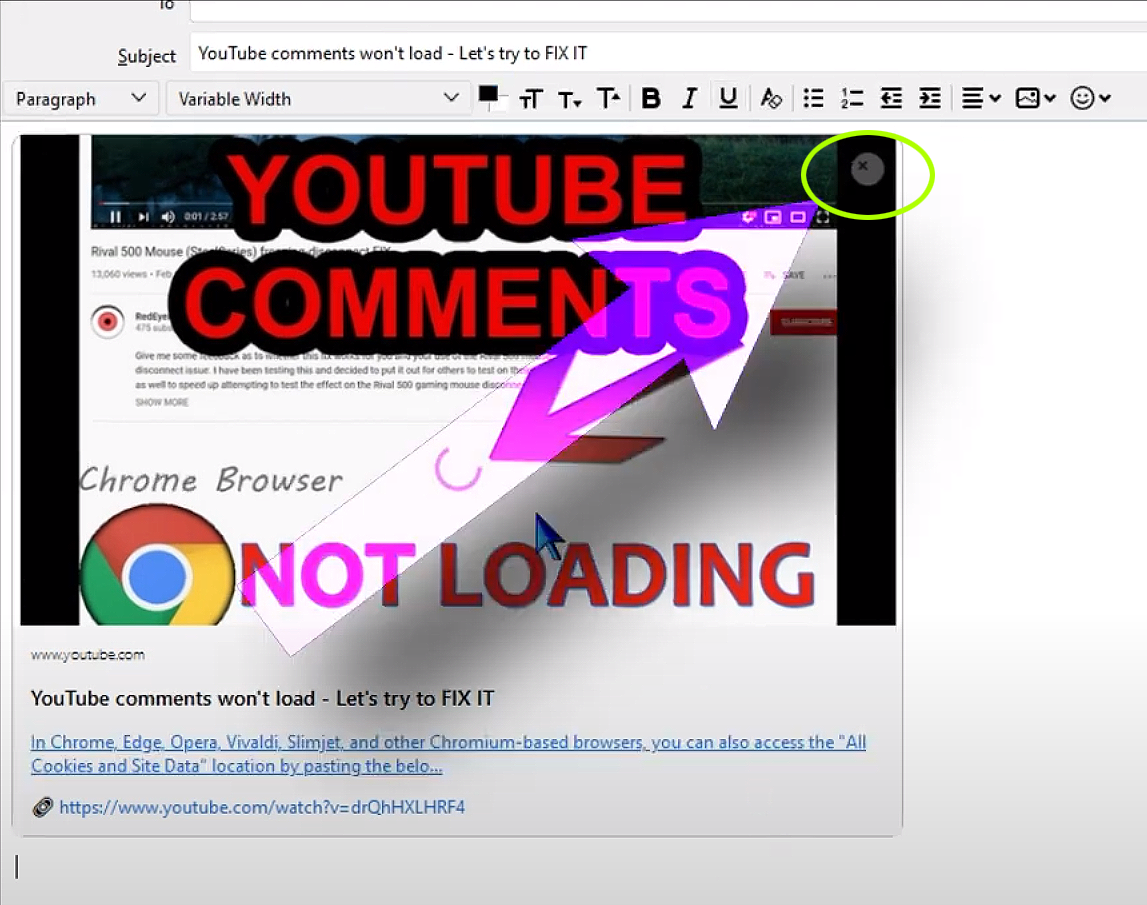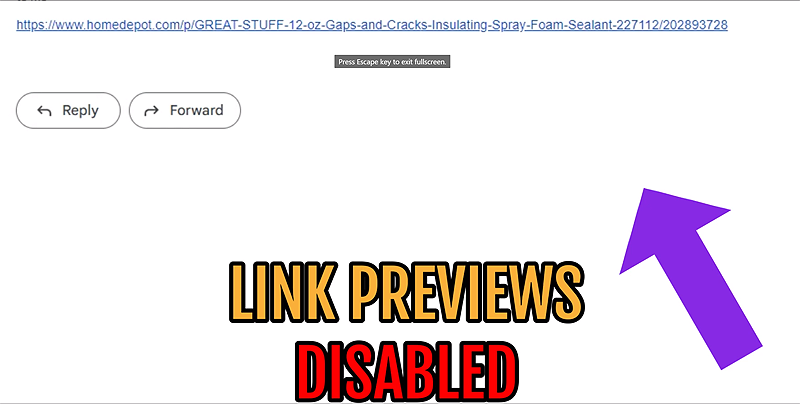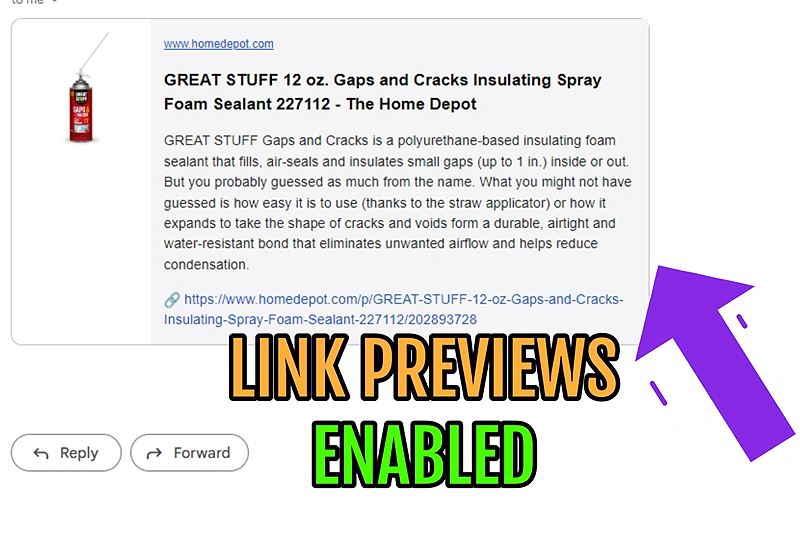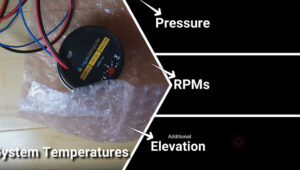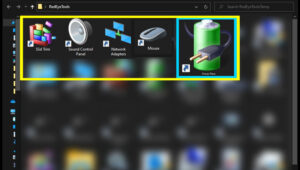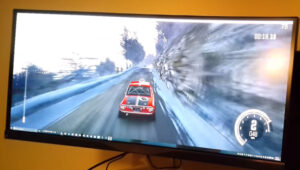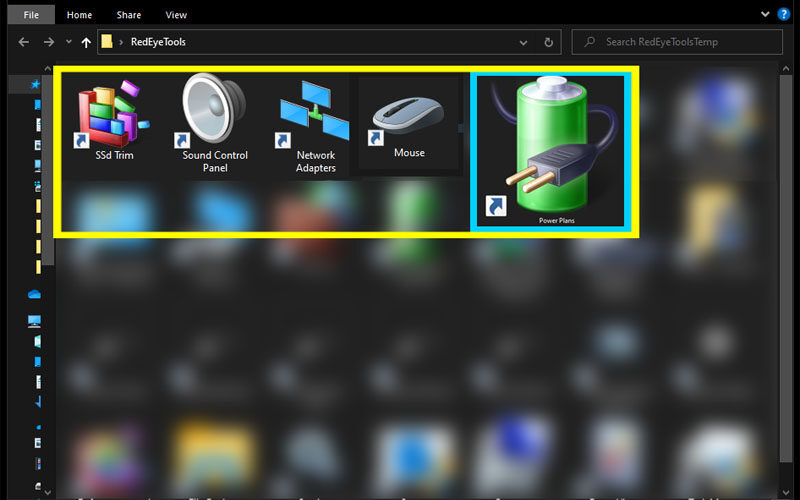“Copy a web page address, paste it into the body of an email, and Mozilla Thunderbird will instantly transform that URL string into a little information card.”
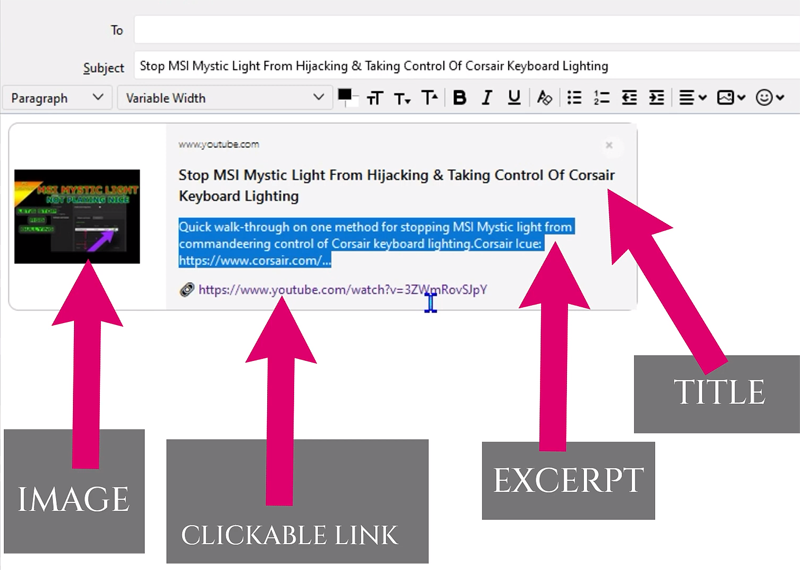
What Are Link Previews?
This is kind of what you may hear in certain circles being referred to as a “rich snippet”, “Twitter card”, “Google card”, an “Open Graph” styled information card. However you refer to this, in Thunderbird they call it “Link Previews.” Starting with version 102, that was released about a month or two ago, this allows you to copy a web page address, paste it into the body of the email, and Mozilla Thunderbird will instantaneously transform that URL, that web site address, into a little information card. That information card could include: a picture, a clickable hyper link, a summary of the page, as well as a title for the page. And, it will also prefill-in the subject line for the email that you’re composing. All you have to do is copy the web page address and paste it into the body of the email; Thunderbird takes care of the rest.
The Thunderbird email client has a new trick up its sleeve, with “link previews.” What is this new feature in the latest email client release?
Enabling Link Previews In Thunderbird Settings:
- Open the settings tab
- Navigate to the “Composition” section
- Ensure the “Add link previews when pasting URLs” is checked
That’s it!
A Caveat To This Functionality
There is a caveat: the web site designer has to adopt this functionality for it to have the best effect. If the web site administrator has specific markup in the code of the web page, it will show the richer formatting that includes a picture and summary along with the hyperlink and page title. But if they don’t, then the card may be a little more bland. It will still create the little card in Thunderbird, but it will be mostly grey with just the hyperlink and maybe the title of the web page (No picture and no page summary).
To Remove The Preview Card Formatting Per Email
If you don’t want this format to be applied in a specific email, you can click the “X” in the top right of the link preview card, and it will remove all of the formatting and just leave the standard URL string for the web page address. So, you’re not stuck with the formatting if you don’t want it in certain emails. This is how you can enable Link Previews, so you’ll get this functionality in the latest Thunderbird email client release.
Let’s Test Sending An Email With A Web Page Address To A Gmail Account
Here, we’ll test sending 2 web page URL links to a Gmail account, and this is what the recipient will receive in each of those emails: one without the formatting, and the other one with the link preview formatting. So, it can just make sending emails a lot more efficient for you and your email recipient.
With the Link Preview formatting removed (above), we can see just the character string of the URL web page address.
With the Link Preview formatting sent from Thunderbird to the same Gmail address, we can see the enhanced formatting really adds some nice additional information for our recipient.