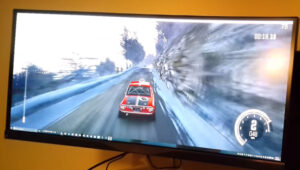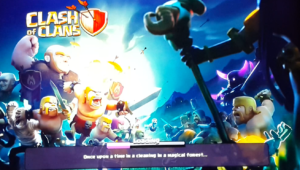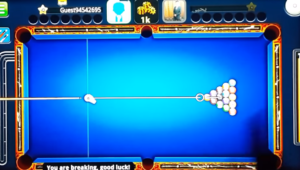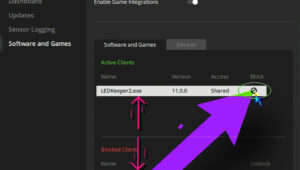| Avg Visitor Comment Rating |
|---|
|
0
|
Asus PG348Q 34″ UltraWide 3440×1440 21:9 Monitor is Asus’s G-Sync introduction into the 21:9 curved widescreen market. This G-Sync model maxes out at a 100Hz OC’d refresh rate.
The features are abundant and include a built in USB hub supported by a USB-B 3.0 cable to USBA cable that provides power for 4 USB 3.0 ports on the rear of the monitor.
Rear I/O Panel: 1x Display Port 1.4 input, 1x HDMI 2.0 input. 1x 3.5mm headphone output.
The screen is a 34″ Curved Ultrawide IPS Panel with a 21:9 Aspect Ratio, a listed 5ms response time, and an out of the box refresh rate capability of 100Hz. Some other panel specs: A 178° (H) / 178° (V) viewing angle. 1.0737 Billion Display Colors.
Built-in bezel speakers are present just don’t expect award winning sound to replace a good set of standalone speakers. But they do offer something that can be used in a pinch within very quiet rooms. Though, as always, we wouldn’t suggest relying on any built-in monitor speakers for your gaming, movie or other entertainment needs.
We did note some graphical distortions as seen in the video above. We’re not sure if this is an interference issue from specific cables or grounding interference. Or a side effect of the high 100Hz OC on these specific panels.
Vesa mounting holes are present, however once Vesa mounted, the ambient lighting is unavailable due to the lighting being present within the monitor base which gets removed when Vesa mounted. It would have been nice if the ambient lighting had been built into the monitor bezel so it would be an available feature whether on the included stand or Vesa mounted.
The menu has the basics and some abilities to adjust color, brightness, contrast, and many of the usual options. But, it does lack some of the extended features, that can be had on some of the Acer Free-Sync models, such as text sharpening, black color adjustments, and there is also no built-in aspect ratio adjustments and no built daisy chain options.
Overall, it’s a solid monitor if you can look past the possibility of the high OC interference that can occur and the overall state of IPS screeen corner glow and the washed out blacks. Though the 100Hz refresh rate, while pushing the limits at release in 2015-2016 is now getting a bit dated in 2019 and is a bit slower next to many of the rumored up and comers at 144Hz and above. But 100Hz is still decent refresh rate for mid-tier GPUs which would have trouble handling anything faster on a 34″ 3440 wide screen. If you really want a 34″, 21:9 wide screen, curved, IPS screen G-Sync monitor, and it’s being paired with a system containing a mid-tier GPU, then the Asus PG348Q is still a viable option.
But if you have something like a Nvidia RTX2080 TI or better, and plan to utilize the monitor for gaming, then you may want to opt to wait for the new breed of 34″ monitor with at least a 120Hz refresh rate or faster.