Rival 5 Gaming Mouse
59.99Pros
- Tracking (Felt Precise)
- Latency (Felt Responsive As Other 1kHz Mice)
- Scroll Wheel (Tactile But Not Fatiguing)
- Light Weight
- Middle Click (On Scroll Wheel)
- Non Slip texture
- Onboard Memory
Cons
- Flick Switch (Tracking Interruptions & Thumb Interference)
- Silver Thumb Button (Out Of Reach)
- Cable (Little Springy & Unwieldy)
- Most Thumb Buttons Only Comfortably Reachable For Palm Grip
- Very Light - May Cause Inadvertent Lift-Off
- Thumb Switch Induced Tipping
| Avg Visitor Comment Rating |
|---|
|
6.4
|
Our Preferred Uses:
✅Desktop
✅Slower-Paced Games
Today, we’re going to take a look at the Rival 5 gaming mouse by SteelSeries. This is a newer gaming mouse that sits somewhere in the middle of the SteelSeries catalog when it comes to features and pricing, placing it somewhere between the Rival 310 and Rival 600 series of mice.
Manufacturer’s specifications:
- Maximum Polling Rate: 1000Hz
- Weighs Approx 85 Grams
- Equipped with Golden Micro IP54 Switches
- Has 40G Acceleration
- 18,000 CPI
- 400 IPS
- Zero Hardware Acceleration
- True Move Air Precision Optical Gaming Sensor with True 1-to-1 tracking
- Prime Sync Lighting With 10 zones that are configurable up to 16.8 million colors
This mouse has a matte-textured finish along the plastic body, while lighting trim flanks the palm rest, and a lighted logo can be seen on the rear of the mouse. It has a braided USB cord.
One thing to keep in mind: this is not an update to the Rival 500. The Rival 500 is a discontinued MMO-style mouse that had a larger number of configurable buttons in a shorter and wider form factor. Other than sharing a similar naming convention, this newer Rival 5 appears to be a mouse of its own—geared more towards FPS-style gameplay and those seeking fewer buttons in a more traditional SteelSeries form factor that more closely resembles the Rival 600.

Let’s take a closer look into that form factor
The body of the mouse is black with silver trim, a long slender build, a lower profile, and a natural feel for a 3-finger placement on the grip: middle, pointer, thumb.
BUTTONS CONFIGURATION
- TOP BUTTONS(4)
Along the top of the mouse, it has the traditional left and right click buttons that extend back only about the first 1/3 of the mouse body—this will come into play with something we will talk about later on.Also on the top of the mouse is a scroll wheel with middle-click functionality. However, there is no scroll-wheel-tilt functionality on this mouse. There is also a button directly behind the scroll wheel that comes pre-programmed by default as a DPI selector, and being a single button, this means it only has single-action functionality—so it can only cycle through DPI settings in one direction. Of course, this DPI button could also be reprogrammed to suit the system owner’s needs for a specific title or program.
- RIGHT BUTTONS(0)
On the right side of the mouse, pinky side of the right hand, there are no mouse buttons or switches. - LEFT BUTTONS(5)
On the left side of the mouse, thumb side of the right hand, there are 5 programmable buttons and/or switches.The upper-most thumb-switch, is a flick up and flick down combo-switch. Two different actions can be programmed into this switch that are then individually activated when the thumb applies either upward or downward pressure on the switch.
The next set of buttons below the flick switch, are two side-by-side, traditional-style, depressible thumb buttons.
Toward the forward-most portion of the mouse, there is also one elongated, silver-colored thumb button.
This mouse is dubbed by SteelSeries as a “multi-genre” mouse, and utilizing the SteelSeries engine software, all of the buttons are easily reconfigurable.

THE SUBJECTIVE
Alright, so let’s get into the subjective arena: ‘How did the mouse feel to us during use?’ Let’s start with the tracking, because if that isn’t performing properly, then the rest of the mouse is just a big chunk of plastic.
-
TRACKING (SENSOR)
The tracking felt responsive and precise; wherever we were clicking, we felt confident the cursor was going to be there — whether we were clicking to close a browser window or returning fire during an in-game interaction. - LATENCY
Latency felt comparable to other 1000Hz polling rate mice. Nothing negative was observed out of the ordinary, and maybe even a slight improvement was noticed in latency, when compared to something like the Rival 500.This was based on in-game events, where we felt the newer Rival 5 had slightly improved responsiveness while initiating character movement or returning fire in an FPS shooter game.
- CABLE
 The cable is approximately 79 inches from the end of the mouse to the USB connector. The braided cord is lengthy; however, it does have a springy, heavy characteristic that can impede that wonderful sensor if the cable is not managed properly. So, a cable bungee or some other cable management tool may be needed to prevent that from occurring.
The cable is approximately 79 inches from the end of the mouse to the USB connector. The braided cord is lengthy; however, it does have a springy, heavy characteristic that can impede that wonderful sensor if the cable is not managed properly. So, a cable bungee or some other cable management tool may be needed to prevent that from occurring. - FEEL
While utilizing the mouse, it felt secure in the hand with a slight non-slip texture on the skin of the plastic body. The scroll and DPI buttons seemed to be easy to access, and the scroll wheel was easily scrollable—with some tactile feedback, but not so much that it was fatiguing. - LEFT & RIGHT CLICK BUTTONS
The left and right click buttons felt tactile, but as we mentioned above, unlike some other mice, where the buttons extend back to at least one-half of the mouse body—often with one-piece click paddles integrated into the palm rest—these buttons on the Rival 5 are individual pieces that are limited to the forward quadrant of the mouse, with an abrupt seam between the left and right click paddles and the palm rest.
The left and right click paddles only extend back about the first one-third of the mouse body. Now, this shouldn’t be an issue for complete palm grippers, but for some claw or finger tip grippers (whose hands sit further back to the rear of the mouse), it might mean their natural grip style could leave their fingers too far back to comfortably hit that left and right click button.
Also, because it’s not a seamless piece integrated into the palm rest, that seam will require some additional cleaning attention.
- THUMB BUTTONS
Let’s get into the thumb buttons: the left thumb buttons. They felt like a jumbled configuration during use. The flick-up and flick-down switching is easily one of the biggest issues that impeded our use of this mouse. So let’s start with that switch…
FLICK SWITCH (4 MAIN ISSUES)
-
-
- Thumb Interference: Overshadows depressible thumb buttons below it; Protrudes further off the body of the mouse; Bumps thumb while attempting to engage buttons below.
- Directional Disorientation: Out-Of-Sync–feel in hand movement; Opposing forces during simultaneous tracking and swiping can lead to uncoordinated feel during engagement of switch.
- Inadvertent Lift-off: Activation pressure of required force interrupts hand precision and sensor tracking; Rocks mouse on footpad.
- Rudderless Thumb: Thumb lift-off during upward thumb-swipe interrupts countering force of the thumb; interferes with micro adjustments to tracking.
- That forward-most, silver-colored thumb button was too far out of reach for us to utilize while maintaining any sort of competent control over this mouse, as it required either the entire hand to be rotated in order to bring the thumb far enough forward or a total grip readjustment by inching up on the mouse body with the entire hand for the thumb to finally make contact with that switch. Both of which interrupt the hand’s simultaneous lateral and axial control over the mouse tracking as well as interrupts access to the other buttons.
-

WHO IS THIS MOUSE BEST GEARED TOWARD?
Most likely palm grippers, because claw grippers and tip grippers may find only one of the thumb buttons to be seamlessly usable, while the top left and right click-buttons may prove to be too far forward for these grip styles to comfortably make effective contact over a long period of use.
So, it may create quite a bit of fatigue for claw or finger tip grippers. That’s why palm grippers may do best. Maybe medium… It’s hard to say what hand size would do best because, well, if you had a larger hand, you might be able to reach that silver-colored thumb button more easily, so you might be able to get some use out of that once in a while. But, if you had a larger thumb, you’re also going to have a harder time articulating the two depressible buttons underneath the flick switch, where a smaller thumb would come in handy and be able to get up and under that flick-switch in order to try and get some articulation on those switches.
It’s a quirky enough mouse that, if you’re considering this mouse, it may be best to get it locally or someplace with free returns, so you can return it if you’re not happy with it. Because it’s going to take a particular person to get a good fit on this mouse: a particular personality, certain bio-mechanics, and a particular ergonomic expectation, and this mouse just happens to sync with their gameplay in those ways—somehow, and they’re going to invest the time to commit this button configuration to muscle memory so that they can make it work better for their purposes.
Overall, the suggestion would be to get it somewhere that has either free return labels or is local—where you can just jump back up to the store and return it if you’re not happy with it.
NOT A RIVAL 500 REPLACEMENT
One other important takeaway to remember, this is not an update to the Rival 500. Even though it has the Rival 5 in its name, it’s a completely different mouse. For something similar to the Rival 500, you may instead want to check out something like the EVGA X15. Even though it’s not identical, we’ve been testing that mouse, and it’s been showing some promise as a Rival 500 replacement option. We’ll try to do a review on that mouse next.
LINUX
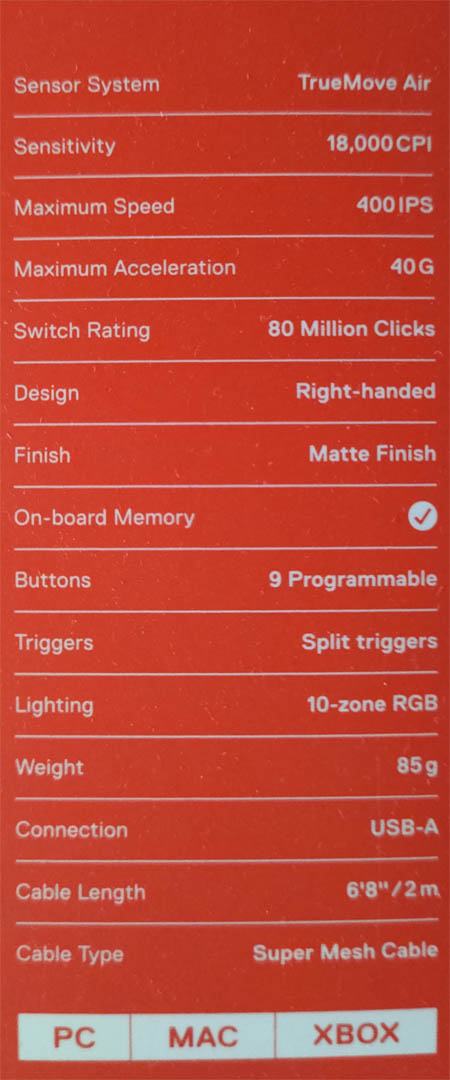
SteelSeries claims on the box that this mouse has “onboard memory,” but it does appear to be partially dependent on the Windows-based SteelSeries Engine software running in the background. When setting a custom configuration profile from within Windows, followed by booting directly into a Linux environment on the same system, the configuration appears to remain active. However, if the USB cable of the mouse is unplugged, and then reattached to the system, once booted into the Linux desktop (or when moving the mouse to a different system), the configuration reverts back to the manufacturer’s default lighting and button behavior. This is odd, because in the SteelSeries engine we even changed the profile labeled as ‘default’, then saved that to the device, so the default profile saved to the device should have been overwritten with our specific settings.
Though this seemed to have no affect on the embedded default profile, within the mouse, once it was unplugged and then re-plugged into the system (or moved to a different system). Whether this is something that can be remedied with a future firmware update remains to be seen. Just keep in mind that at this time the SteelSeries Engine does not appear to save the full configuration to the mouse — or if it does, it is lost once the USB cable is unplugged from the system. It instead appears to be saving a profile configuration identifier that is then polled from the SteelSeries engine software, running in the background, and if that software is not running (like within Linux) then the mouse reverts back to manufacturer defaults once the USB cable is unplugged from the system. Odd behavior for sure, so hopefully SteelSeries is able to remedy this with a future update.
But yeah, the Rival 5 gaming mouse by SteelSeries—placing it someplace between the Rival 310 and Rival 600.

But, I think if you’re happy with either one of those mice then this mouse is not going to be something that’s going to change the game.
And that flick-switch—. We’re not new to flick-switches, because the Rival 500 had a couple of flick-switches, as well, but they were placed at the bottom of the thumb rest and it was just a downward flick action, so one of those was a little more usable than the ones we have found on the Rival 5. The Rival 5, during intense in-game action, the flick-switch just wasn’t really usable for us, except for maybe downward—if we really forced it, because that upward pressure on the switch just requires enough force that it lifts the mouse off the pad. Just enough force to interrupt tracking; millisecond here, millisecond there — resulting in losing out on exchanges while trying to activate that flick-switch during those intense interactions in the game. Just enough to keep coming out with the short-end-of-the-stick.
The Rival 5 gaming mouse…that may just fit somebody out there, somewhere.
DO YOU CURRENTLY OWN THIS MOUSE?
Are you loving it? Are you not loving it? Have you found a way to make it work for you? Let us feel the vibe…
This has been a Red Eye…














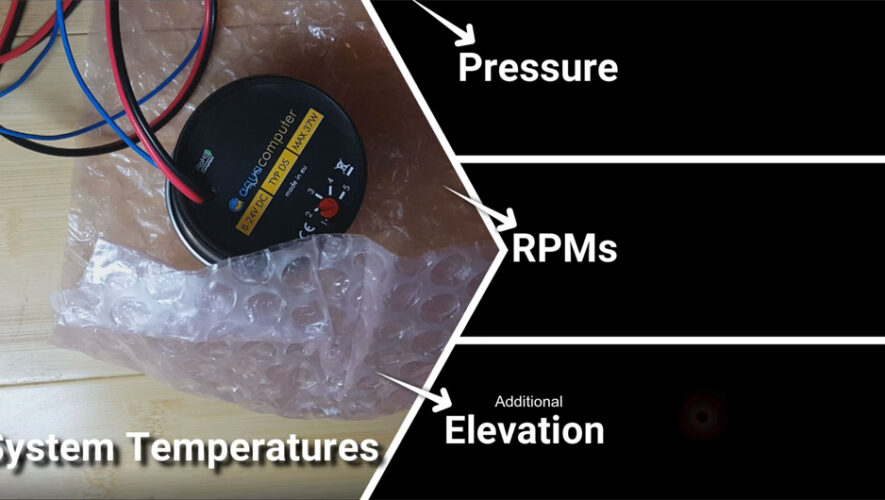
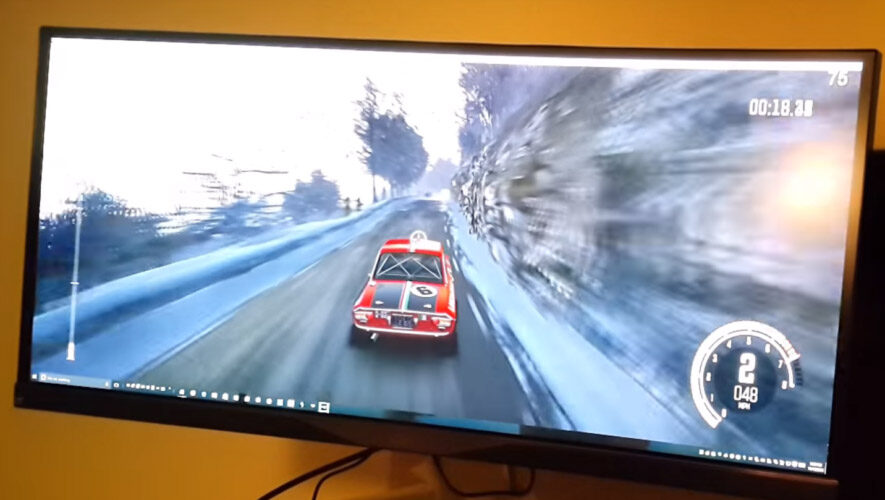
Tracking
8.5
Software
4.5
Component Quality
6
Lighting
7
Button Layout
7
Balance
5.5
yeah i like this mouse